How To Remain Anonymous When Submitting Songs to Spotify

So a lot of people don’t realize this, but distributors like the one I use (Distrokid) require you to enter your legal name when you distribute a single, EP, or Album.
Distrokid argues that it wants your full name to give credit where it’s due. But if you’re like me, I don’t want my real name on any of my music- that’s kind of the point of using a pseudonym.
So when you upload a song it asks for your real name. You could put a fake name, but what you actually want to do is not list any songwriter at all.
Using Distrokid and a tiny trick you can do this and protect your anonymity.
How do I do it?
Type anything you want in the songwriter fields- it will be temporary. Submit your song like usual.
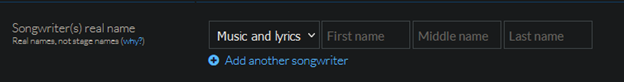
After you have submitted your song, you should see a way to edit the credits of your song. You can even do this long after a song has been published.
Go into the credits and add an Executive Producer- or some other field and put your Artist name. Then delete your songwriter name.
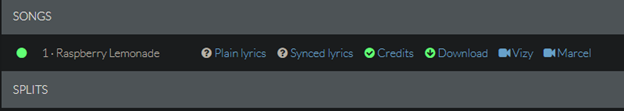
Submit and that’s it! It took a few days for my changes to go public on Spotify.